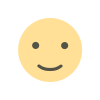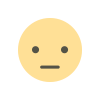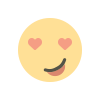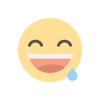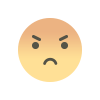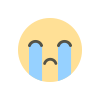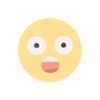Effortlessly Activate & Update Cookie Preferences Using Kiksee Notifier
Easily activate and update cookie preferences using Kiksee Notifier for compliance and personalization.

Introduction
Cookies preferences play a crucial role in user privacy and website personalization. Ensuring your visitors consent to cookies not only complies with regulations like GDPR, but it also enhances user engagement and builds trust. Kiksee Notifier makes managing cookie preferences easy while integrating seamlessly with push notifications. This guide will walk you through how to use Kiksee Notifier to activate and update cookie preferences for your site visitors.
Jump to How Push Notifications Work
1. Understanding Cookie Preferences
Cookies are small files stored on a user’s device that allow websites to remember specific user information. Managing cookies correctly is essential for both compliance with privacy regulations and providing personalized services.
Why Manage Cookie Preferences?
- Compliance: Laws such as GDPR require explicit consent for tracking.
- Personalization: Cookie preferences allow personalization of content and ads.
- Trust: Users feel more comfortable when they have control over their data.
2. Integrating Kiksee Notifier for Cookie Preferences
Kiksee Notifier allows you to seamlessly add cookie consent features and push notifications to your website, without relying on third-party platforms.
Step-by-Step Process:
-
Install Kiksee Notifier
Install Kiksee Notifier's script on your website. It automatically enables a cookie consent banner to appear on your site. -
Activate Cookie Consent Banner
The cookie consent banner will prompt users to accept or reject cookies. Customize this banner by editing the text and design through Kiksee's simple settings dashboard. -
Update Cookie Preferences
Kiksee Notifier stores users' consent in cookies or local storage. You can set it up to allow users to update their preferences at any time via a “Cookies Settings” link, typically placed in the website footer. -
Track Consent
Once a user interacts with the cookie notice, Kiksee Notifier tracks and stores their consent status. This ensures that your website remains compliant with regulations.
3. Automating Cookie Updates
The dynamic nature of Kiksee Notifier allows you to easily update cookie preferences without the need for manual changes every time you want to run new ad campaigns or personalized notifications. When consent is modified, users are automatically notified about the updated preferences.
Example:
If a user initially opts out of personalized ads, but later accepts cookies, Kiksee Notifier will update the settings, and you can target the user with personalized content or push notifications based on their new preferences.
Learn about Push Notification Campaigns
Conclusion
Managing cookie preferences is simple with Kiksee Notifier. You can ensure compliance, gain user trust, and maintain personalization through cookies, all while staying within privacy guidelines. Start using Kiksee Notifier today to streamline cookie consent management.
What's Your Reaction?