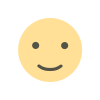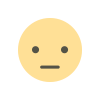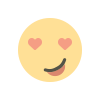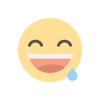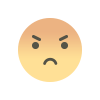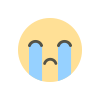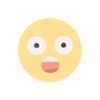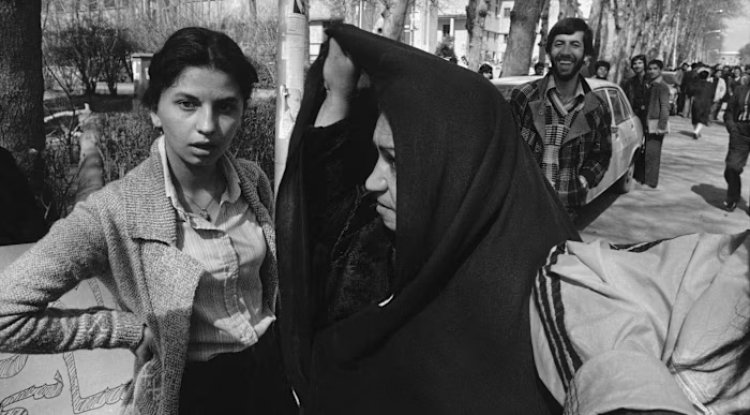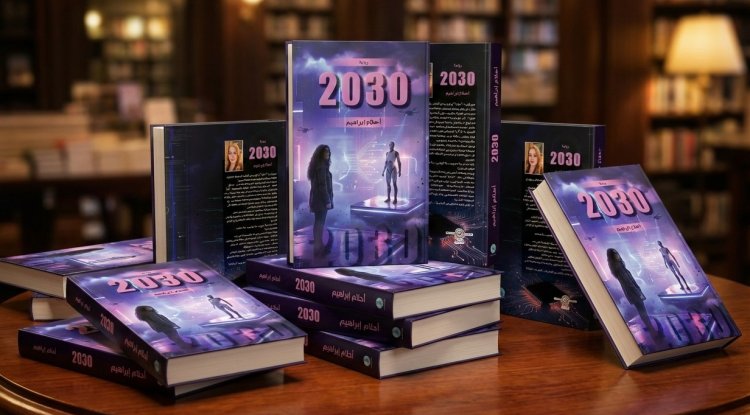Boost Traffic and Engagement with Kiksee Tools
Learn to drive traffic and automate engagement using Kiksee's i.kiksee.com, ssm.kiksee.com, and notify.kiksee.com. #kiksee_seo , #Kiksee_Twitter_Trending_Strategy #Kiksee_SEO_Strategy #Kiksee_Social_SEO #SEO

Boost Traffic and Engagement with Kiksee Tools: A Simple Strategy
Introduction
Want to grow your online presence without spending hours every day? With Kiksee's powerful suite of tools—i.kiksee.com, ssm.kiksee.com, and notify.kiksee.com—you can automate your content distribution, monitor traffic, and engage your audience in real-time. Here’s a step-by-step guide to help you leverage these tools and see results fast!
Optimizing i.kiksee.com for Traffic Management
Short Links & Analytics
Shorten all your URLs with i.kiksee.com to make them cleaner and easier to track. Include these short links in emails, social media posts, and your website. With built-in analytics, you can quickly see which platforms are driving the most traffic.
- Action: Add short links to every email, post, and notification.
- Benefit: Easily measure which channels bring in the most visitors.
Bio Pages
Create a bio page with i.kiksee.com to consolidate all your online content—offers, services, and more—into one place. Share this page across your social media profiles and email signature.
- Action: Include the bio page in every social media post to create a unified traffic hub.
QR Codes
Generate QR codes with i.kiksee.com for offline promotions like flyers or posters. Link them to your bio page or special offers.
- Action: Add QR codes to visuals and printed materials for wider reach.
Automating Social Media with ssm.kiksee.com
RSS Feed Integration
Set up RSS feed integration on ssm.kiksee.com to automatically share your new blog posts or content across all your social media platforms.
- Action: Automate content sharing through RSS feeds for hands-free social media updates.
- Benefit: Fresh content is shared consistently, keeping your audience engaged.
Post Scheduling for Peak Engagement
Find the times when your audience is most active and schedule posts for those moments using ssm.kiksee.com. This helps boost engagement and reach.
- Action: Schedule posts to go live during peak activity times.
- Benefit: Maximize visibility and interaction with minimal effort.
Bulk Sharing & API Integration
Use bulk sharing to maintain a presence across all social platforms. API integrations allow for easier posting on platforms like LinkedIn and Twitter.
- Action: Automate bulk posts to keep your content fresh on all channels.
Leveraging notify.kiksee.com for Real-Time Engagement
Custom Real-Time Alerts
Use notify.kiksee.com to send real-time notifications about new content, limited-time offers, or important updates. This creates a sense of urgency and drives immediate traffic.
- Action: Send time-sensitive push notifications to boost clicks on new content.
- Benefit: Instantly drive traffic and create urgency with real-time updates.
Segmented Notifications
Target specific audience groups with customized notifications. For instance, send exclusive offers to your most engaged users to encourage loyalty.
- Action: Segment your audience and tailor notifications to drive personalized engagement.
Web & Mobile Push Notifications
Enable notifications across desktop and mobile devices to ensure maximum reach. Encourage users to opt-in to receive updates.
- Action: Motivate users to enable push notifications for more frequent visits.
- Benefit: Increase user engagement and return visits.
Cross-System Promotion for Maximum Traffic
Link Short URLs in Notifications
Every time you send a notification, include i.kiksee.com short links. This keeps your links clean and allows you to track which notifications drive traffic.
- Action: Include short URLs in all notify.kiksee.com notifications for better tracking.
Promote Bio Pages in Social Posts
Every post shared via ssm.kiksee.com should include your i.kiksee.com bio page. This centralizes your audience’s journey, making it easier for them to explore all your content.
- Action: Share your bio page in every social media post to increase cross-platform traffic.
QR Codes for Cross-Promotion
Add QR codes to your social media visuals and printed materials to direct users to your offers or bio page. This allows offline users to easily connect with your online content.
- Action: Encourage users to scan QR codes for exclusive deals or more content.
Notify Users of Social Media Updates
Sync notify.kiksee.com with your ssm.kiksee.com updates. This keeps your followers informed about new social posts and drives traffic back to your bio page.
- Action: Use notifications to alert your audience about fresh social media updates.
Tracking and Analytics for Continuous Optimization
Monitor Link Performance
Track your short links’ performance with i.kiksee.com's analytics. Discover which channels and campaigns are driving the most traffic and adjust your strategy accordingly.
- Action: Regularly check analytics to see what's working best.
Analyze Social Media Engagement
Review engagement metrics from ssm.kiksee.com to understand which posts and platforms are delivering the highest return on investment.
- Action: Adjust posting strategies based on the top-performing platforms.
Measure Notification Click-Through Rates
Test different notifications via notify.kiksee.com to see which messages resonate most with your audience. Use A/B testing to find the best approaches.
- Action: Experiment with different notification styles to boost engagement.
Conclusion
Kiksee's tools—i.kiksee.com, ssm.kiksee.com, and notify.kiksee.com—offer a powerful way to manage traffic, automate social media, and engage audiences in real time. By integrating these tools, you can streamline your content strategy, boost traffic, and maintain high engagement levels. Regularly analyze performance and optimize your efforts to stay ahead of the competition.
FAQs
How can I use Kiksee tools for automation?
Use i.kiksee.com for link tracking, ssm.kiksee.com for automated social media posting, and notify.kiksee.com for real-time notifications.
What are the benefits of short URLs?
Short URLs are cleaner, easier to share, and provide valuable traffic analytics to optimize marketing efforts.
How do real-time notifications improve engagement?
Real-time notifications create urgency, prompting users to act immediately, which boosts traffic and engagement.
What should I track with Kiksee's analytics?
Monitor link performance, social media engagement, and notification click-through rates to optimize your content strategy effectively.

What's Your Reaction?