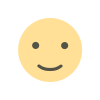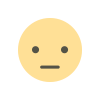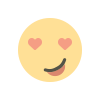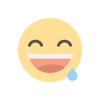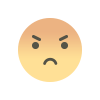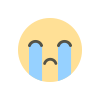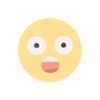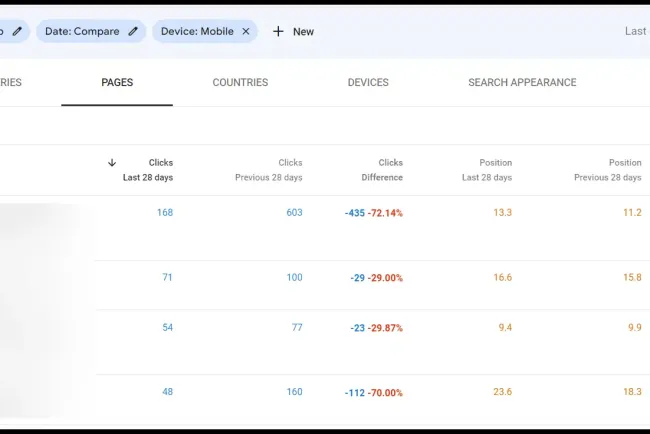Is Your Website Content Indexed? Find Out How to Check Your Article’s Position in Search Results
How can I determine if an article on my website is indexed by search engines, and identify the specific page where it appears in search results?, Learn how to easily check if your website's articles are indexed by search engines and discover their exact position in search results. Get practical tips to improve your SEO visibility.

Introduction
Understanding whether your articles are indexed by search engines and where they appear in search results is critical

for any website owner. Indexation is essential as it determines whether your content can be found by users via search engines. This article will guide you through various methods to check if your articles are indexed and how to find their exact page location in search results.
Understanding Indexation
Indexation refers to the process by which search engines store information about your web pages, allowing them to appear in search results. Being indexed means that your page is visible and can potentially draw traffic to your site, which is vital for achieving your digital marketing goals.
Tools to Check Indexation

Google Search Console
Google Search Console is a primary tool for checking if your pages are indexed. After adding and verifying your website:
- Coverage Report: This report shows which pages are indexed and highlights any issues preventing indexation.
- Performance Report: Here, you can see how your pages perform in SERPs, the keywords they rank for, and their page position.
Manual Search Techniques
You can perform a straightforward check using Google by typing site:yourwebsite.com "title of your article". This helps you see if your article is indexed. To find the exact search result page, browse through the search results, noting that this method may not always be precise due to ranking fluctuations.
Third-Party SEO Tools
SEO tools like Ahrefs, SEMrush, or Moz can provide a deeper insight into your article's indexing status and search ranking. These tools are particularly useful for tracking multiple articles and keywords over time.
Keyword Searches to Verify Indexation
Conduct searches with keywords from your article to check if it appears in search results. This not only confirms indexation but also helps understand how well your article is optimized for those keywords.
Troubleshooting Common Issues
If your article isn't indexed:
- Ensure that your website is crawlable and that pages have no noindex tags.
- Improve content quality and ensure it provides value, as search engines favor content that benefits users.
Conclusion
Regularly checking if your articles are indexed and where they rank in search results is essential for maintaining and improving your site's SEO performance. By using the tools and techniques outlined above, you can ensure that your content reaches your intended audience effectively.
FAQs
What does it mean if my article is indexed but not ranking well? It might indicate issues with the content's relevance, keyword optimization, or competitive factors.
How often should I check my articles' indexation status? Regular checks every few months or after significant updates to your site or content strategy are recommended.
This guide aims to provide you with a comprehensive understanding of how to ensure your articles are visible and performing well in search engine results.
What's Your Reaction?