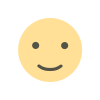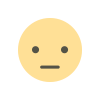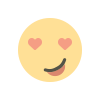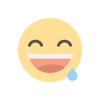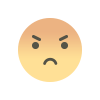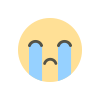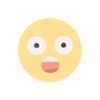Maximizing Traffic & Engagement with i.kiksee.com, ssm.kiksee.com, and notify.kiksee.com
Boost traffic & engagement by integrating Kiksee tools for seamless content automation. #kiksee_seo , #Kiksee_Twitter_Trending_Strategy #Kiksee_SEO_Strategy #Kiksee_Social_SEO #SEO
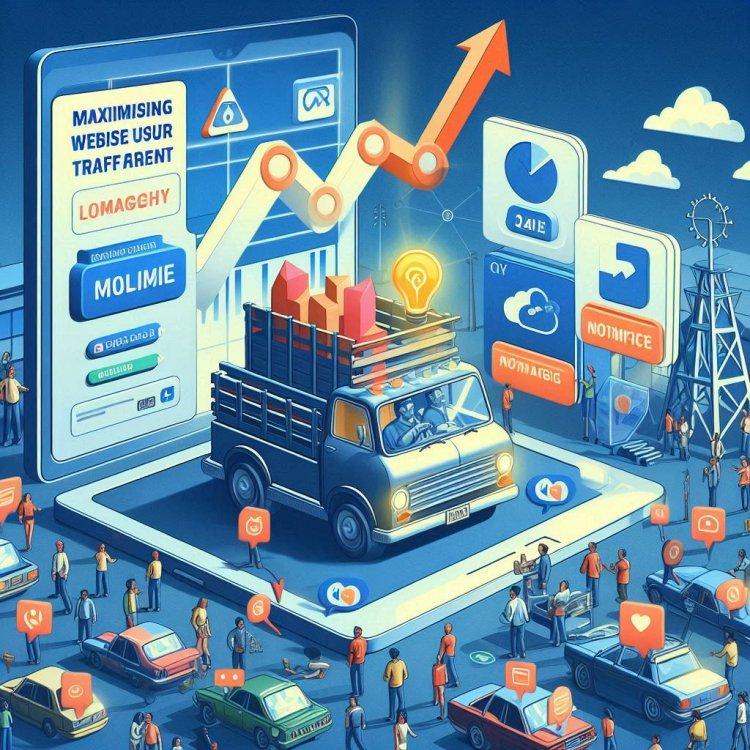
Anchor Links for Outline:
- 1. Optimizing i.kiksee.com for Centralized Traffic Management
- 2. Automating Social Media with ssm.kiksee.com
- 3. Leveraging notify.kiksee.com for Real-Time Engagement
- 4. Cross-System Promotion for Maximized Traffic
- 5. Tracking and Analytics for Continuous Optimization
- Conclusion
Detailed SEO-Optimized Article
1. Optimizing i.kiksee.com for Centralized Traffic Management
i.kiksee.com is the core of your traffic management strategy. Its powerful features like URL shortening, bio pages, and QR codes streamline the way you handle traffic across various platforms. Here's how to get the most out of it:
-
Short Links & Analytics: Shorten all URLs using i.kiksee.com to keep them concise and trackable. Whether you’re sending email campaigns or sharing social posts, these shortened links provide valuable insights into traffic sources. Monitor their performance to determine which channels are driving the most visitors.
Action: Include i.kiksee.com short links in every notification, post, and email.
Benefit: Easily track traffic sources and refine your content distribution strategy.
-
Bio Pages: Use i.kiksee.com to create a centralized bio page. This acts as a one-stop hub for all your content, services, and offers, making it easy for visitors to access everything you have to offer. Always link this page in your social media bios and email signatures.
Action: Make your bio page a key destination in every social media post.
-
QR Codes: QR codes can help bridge the gap between offline and online marketing efforts. Use i.kiksee.com to generate QR codes that link to your bio page or promotional offers. Include these codes on physical flyers or in digital assets for easy access.
Action: Add QR codes to both offline and online materials for wider reach.
For more resources, check Kiksee's collection of traffic management tools.
2. Automating Social Media with ssm.kiksee.com

ssm.kiksee.com simplifies your social media strategy by automating content distribution across platforms. Here's how to leverage its features for maximum efficiency:
-
RSS Feed Integration: Automate your content sharing by integrating your blog's RSS feed with ssm.kiksee.com. Every time you publish new content, it will be automatically posted to your social media accounts.
Action: Set up RSS feed integration to keep your social channels updated without manual intervention.
Benefit: Continuous content sharing increases traffic without added workload.
-
Post Scheduling for Peak Engagement: Use ssm.kiksee.com’s scheduling feature to post when your audience is most active. Analyzing peak engagement times helps you maximize visibility and interaction with your content.
Action: Schedule posts based on peak audience activity for optimized engagement.
-
Bulk Sharing & API Integration: If you manage multiple platforms, bulk sharing helps maintain consistent visibility across all of them. Ensure proper API integration with key platforms like LinkedIn or Twitter for seamless targeting.
Action: Use bulk sharing to maintain a presence across platforms without overwhelming your team.
3. Leveraging notify.kiksee.com for Real-Time Engagement
Real-time notifications via notify.kiksee.com provide immediate engagement opportunities. Here’s how to use it to boost your audience interaction:
-
Custom Real-Time Alerts: Send push notifications to notify your audience of new content, product releases, or limited-time offers. This feature drives immediate traffic, especially when tied to exclusive promotions.
Action: Create time-sensitive notifications to build urgency and increase click-through rates.
Benefit: A surge in traffic thanks to real-time engagement.
-
Segmented Notifications: Customizing notifications for different audience groups allows for better targeting. Segment users based on their behavior, such as sending exclusive offers to high-engagement users.
Action: Set up audience segments to personalize notifications and increase conversion rates.
-
Web & Mobile Notifications: Enable notifications on both desktop and mobile platforms to maximize reach. Encourage users to enable notifications to stay informed about your latest updates.
Action: Use multi-platform notifications for consistent user interaction.
4. Cross-System Promotion for Maximized Traffic

By integrating i.kiksee.com, ssm.kiksee.com, and notify.kiksee.com, you can create a seamless flow of content that maximizes traffic. Here are the best practices for cross-system promotion:
-
Short URLs in Notifications: Always include i.kiksee.com short links in your notifications. This ensures that the URLs are trackable and visually appealing, helping you monitor which notifications lead to conversions.
Action: Embed short links in every push notification to keep traffic flowing to your key content.
-
Bio Pages in Social Posts: Make your bio page the central hub of your social media promotions. Every post should include a link to your i.kiksee.com bio page, ensuring that traffic is funneled to a unified platform.
Action: Promote the bio page in social posts to create a streamlined user experience.
-
QR Codes for Cross-Promotion: Use QR codes generated via i.kiksee.com to direct users to specific offers, bio pages, or other content. These codes can be shared both online and offline.
Action: Place QR codes in your content to boost engagement from different channels.
-
Notifications for Social Media Updates: Use notify.kiksee.com to alert your followers about new social media posts. This real-time notification system keeps your audience engaged and drives them back to your bio page or website.
Action: Sync your notifications and social posts to maintain engagement across platforms.
5. Tracking and Analytics for Continuous Optimization
Monitoring the performance of your strategy is crucial for continuous improvement. Here’s how each Kiksee tool offers data to fine-tune your approach:
-
Monitor Link Performance: i.kiksee.com’s analytics help you identify which short links are driving the most traffic. Regularly review this data to optimize your content distribution strategy.
Action: Track link performance to focus on high-traffic channels.
-
Analyze Social Media Engagement: ssm.kiksee.com provides engagement metrics to help you understand which platforms and posts are performing best.
Action: Use these insights to adjust your posting times and platforms.
-
Measure Notification Click-Through Rates: With notify.kiksee.com, you can test various notification messages and see which ones resonate best with your audience.
Action: A/B test notifications for the highest click-through rates.
Conclusion
By leveraging i.kiksee.com, ssm.kiksee.com, and notify.kiksee.com, you can create a powerful multi-channel strategy that automates engagement and maximizes traffic. The key lies in integrating these tools for a seamless flow of content distribution and audience interaction. Monitor analytics regularly, refine your approach, and watch your audience grow through continuous optimization.
For more tips on maximizing engagement, explore our Kiksee resources on social media scheduling and real-time push notifications.
kiksee traffic strategies, kiksee SEO automation strategies
How to use this strategies to achieve 1000 usd from Google adsense
What's Your Reaction?