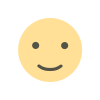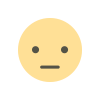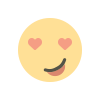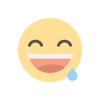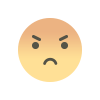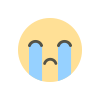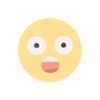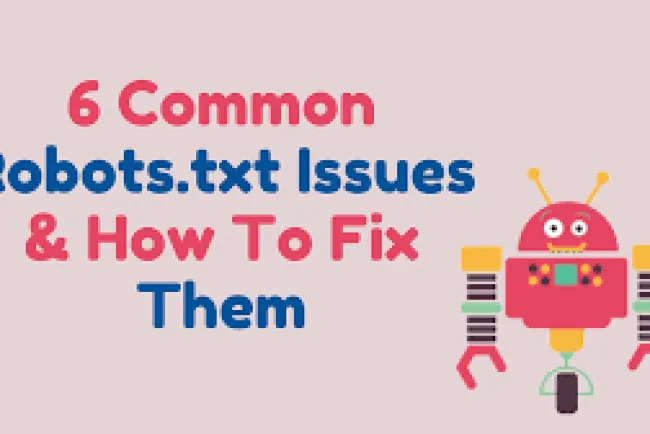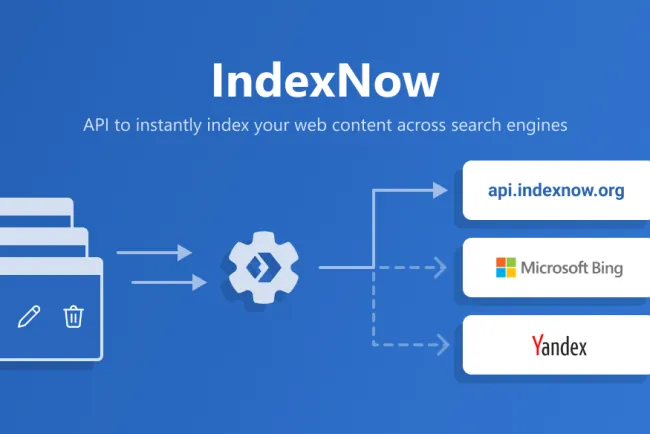The Ultimate Social Media Management & Analysis Tool
Manage and optimize social media effortlessly with SSM. Ideal for individuals and businesses. #kiksee_seo , #Kiksee_Twitter_Trending_Strategy #Kiksee_SEO_Strategy #Kiksee_Social_SEO #SEO

SSM Overview: A Comprehensive Social Media Management Platform

SSM is a cutting-edge social media management and analysis platform designed to help individuals, businesses, and marketers efficiently manage multiple social media accounts from a single interface. It provides an all-in-one solution for planning, scheduling, posting, and analyzing content across various platforms like Facebook, Instagram, and Twitter.
Whether you're an individual managing a personal brand or a company running large-scale campaigns, SSM simplifies the process and boosts engagement with its robust features. With over 10,000 global users and continued development into 2024, it is a top choice for social media management.
Sign up for a Free Trial and start optimizing your social media efforts today.
Key Features of SSM
Let's explore some of the standout features that make SSM the #1 social media management platform.
1. Multi-Platform Composer
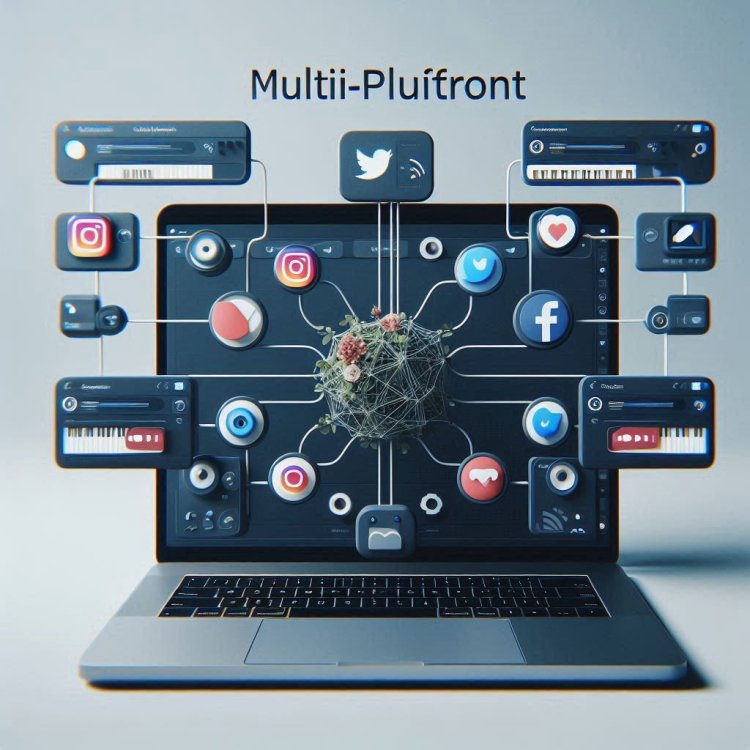
With SSM, you can create and publish social media posts on multiple platforms simultaneously, including Instagram (Official and UnOfficial API), Facebook (Official API and UnOfficial), and Twitter (Official API and UnOfficial APi ). The composer allows users to craft a variety of content types, including single images, carousels, reels, videos, and text-based posts.

SSM also supports unofficial API integrations for Facebook and Instagram profiles, ensuring users can manage all their accounts without friction.
2. Advanced Scheduling
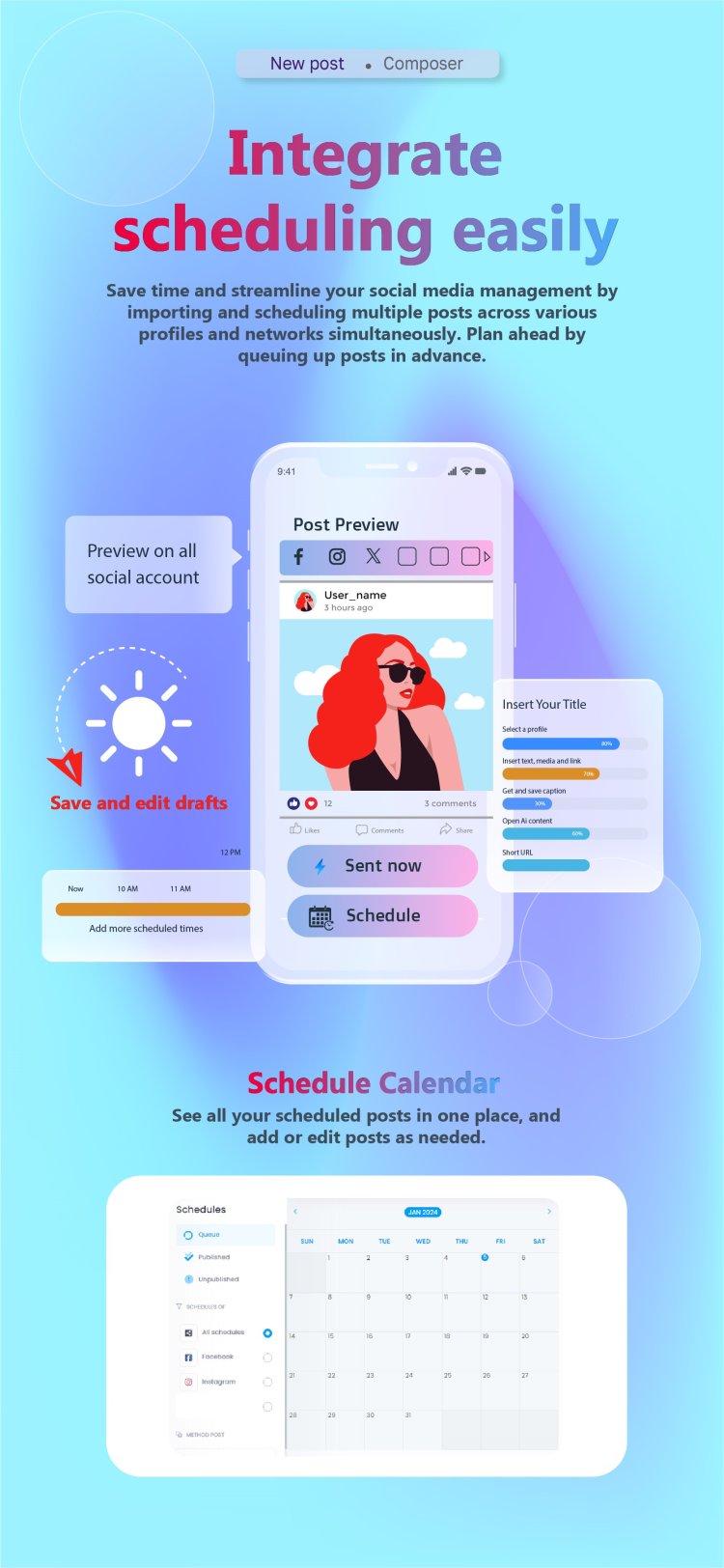
Scheduling tools in SSM allow users to import and schedule multiple posts at once, saving significant time and effort. Whether you're working on a daily or monthly content calendar, you can plan posts ahead of time, optimizing them for peak engagement times.
With its schedule calendar, you can view, add, or edit scheduled posts in one place. The bulk uploader also allows you to schedule hundreds of posts at a time, perfect for teams and long-term campaigns.
3. Image & Video Library

Manage your digital assets with ease. SSM offers a centralized image and video library where you can store, edit, and organize your visuals. Integration with platforms like Google Drive, Dropbox, and Adobe Express simplifies the process of creating engaging social media posts.
4. Content Optimization Tools

Enhance your post-performance with OpenAI-powered caption generation. This tool helps you craft creative, high-quality captions and suggests trending hashtags and emojis, making your posts stand out and boosting their virality.
With Spintax, you can generate large volumes of content variations, reducing the risk of platform lockouts by avoiding duplicate messages flagged as spam.
5. URL Shortener

SSM integrates URL shortening, crucial for platforms with character limitations like Twitter. This feature ensures that long links don’t clutter your posts and maintains a professional appearance.
6. Bulk Uploading
Save time and effort by using the bulk uploader feature, which allows you to schedule more than 100 posts in just a few steps. Perfect for agencies and companies that need to manage multiple campaigns across various accounts.
7. Preview and Edit Posts
Before publishing, use the preview feature to see how your post will appear on different social media platforms. You can make last-minute edits and ensure everything is perfect before going live.
8. Watermarking Tool
Protect your visual content with the built-in watermarking feature. This is especially useful for businesses concerned about unauthorized use of their content. Watermarks remain visible even when the image is shared by others.
9. Account Manager
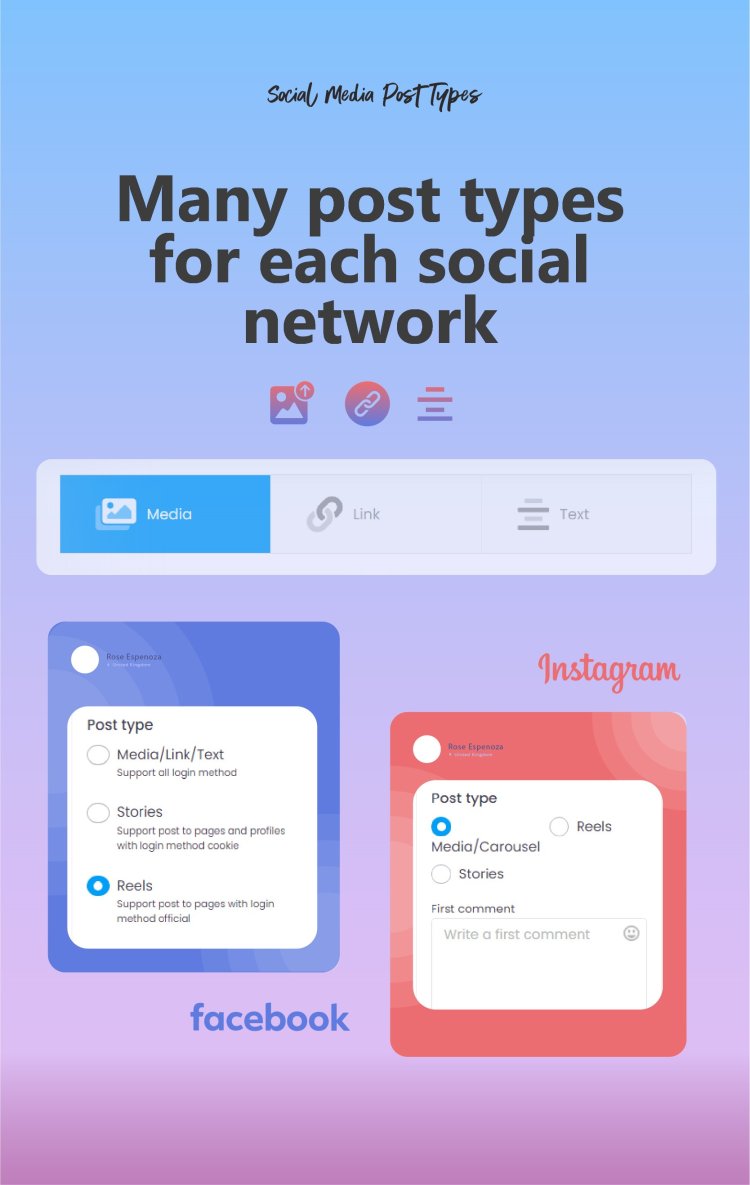
SSM simplifies account management by allowing you to link multiple social media accounts—whether personal profiles, business pages, or groups—under one dashboard. You no longer need to log in to each platform separately.
The platform supports adding Facebook, Instagram, and Twitter accounts via official APIs, and even allows unofficial logins via cookies for more complex integrations.
10. Cloud Storage Integration
Seamlessly integrate cloud services like Amazon S3 and Contabo for image and video storage. This ensures that you can manage your media files directly from SSM, enabling efficient posting and content management.
11. AI-Powered Content Creation
SSM harnesses OpenAI for generating compelling captions and post ideas. The AI engine provides creative prompts and automatic integration of trending hashtags and emojis, helping you create shareable, engaging content effortlessly.
12. Analytics and Reporting
SSM offers a clear and concise dashboard that helps users track the performance of their posts. You can access detailed reports based on specific timeframes or individual accounts, making it easier to measure success and refine future strategies.
13. File Manager and Search Tools
With the built-in file manager, you can easily organize and access files across Dropbox, Google Drive, and OneDrive. SSM also provides access to royalty-free images and videos through platforms like Unsplash and Pexels, making it easier to find visual assets for your posts.
Who Should Use SSM?
SSM is versatile and scalable, making it ideal for a variety of users:
- Individuals: Simplify the management of personal brands and grow your audience with automated scheduling and AI-generated content.
- Small to Large Businesses: Save time managing multiple accounts and streamline your marketing efforts with bulk scheduling and detailed analytics.
- Digital Marketers: Create, schedule, and analyze content performance, optimizing campaigns for maximum engagement and ROI.
- Software Companies: Utilize SSM as a Software-as-a-Service (SaaS) for clients, enhancing your offerings with a powerful social media tool.
Frequently Asked Questions (FAQs)
1. What platforms does SSM support?
SSM supports Facebook, Instagram, and Twitter, with official and unofficial API integrations to manage multiple accounts easily.
2. Can I bulk upload posts?
Yes, SSM allows you to upload and schedule hundreds of posts at once using its bulk uploader feature.
3. How does the AI Caption Generator work?
The AI-powered caption generator uses OpenAI to create engaging captions, suggest hashtags, and integrate emojis automatically into your posts.
4. Can I preview posts before publishing?
Yes, SSM includes a post preview tool to ensure your content appears as intended on each social media platform before going live.
Conclusion
If you’re looking to streamline your social media strategy, SSM is an ideal solution. From content creation and scheduling to in-depth analytics, this all-in-one tool helps you manage your accounts efficiently while saving time and boosting engagement. Whether you're an individual, business, or digital marketer, SSM is built to scale with your needs.
For more information, explore SSM today and start optimizing your social media presence with a Free Trial.
What's Your Reaction?