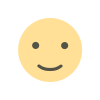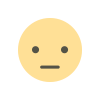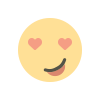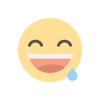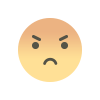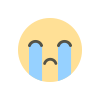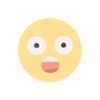SSM: Seo , Free Arbitrage Social Media Management & Analysis Tool
Discover SSM, the comprehensive social media management tool. Schedule posts, analyze performance, and optimize your social presence across multiple platforms efficiently. Seo , Free Arbitrage , Social Media Management & Analysis Platform
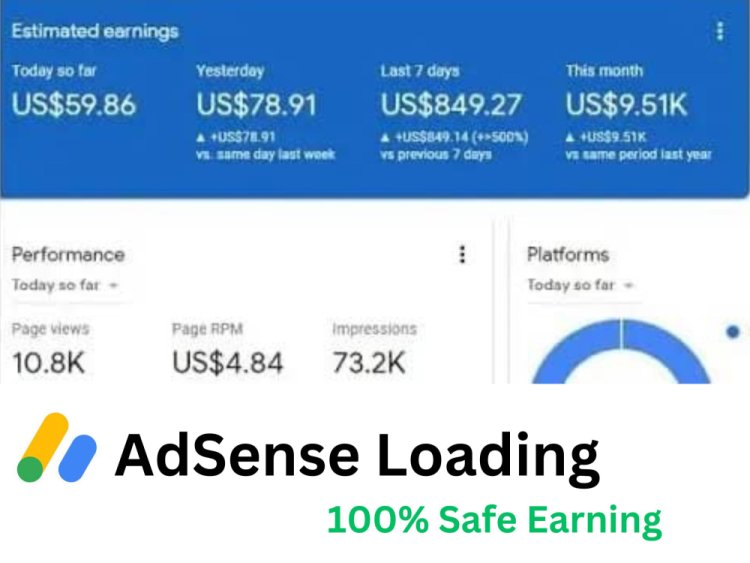
-
- Overview of SSM
- Importance of social media management tools
-
- Composer
- Integration with Social Media Platforms
- Scheduling and Optimization Tools
- Image and Video Library
- Multimedia Integrations
- Additional Account Settings
- Preview Post
- Various Options for Media, Links, and Text
- Save and Edit Drafts
- Save & Get Captions
- Photo Editor
- URL Shortener
- OpenAI Integration
- Spintax Feature
-
SEO and Free Arbitrage Features
- SEO Tools
- Free Arbitrage Opportunities
-
- Clear and Concise Dashboard
- Post Reports and Analytics
- Bulk Upload Multiple Posts
- Schedule Calendar
-
- Manage Multiple Social Media Accounts
- Adding Accounts with Official APIs and Cookies
-
- File Manager
- Cloud Storage Integration
- Search Images & Videos Online
-
- Open AI Generator Content
- Watermark Tool
-
- FAQs Section
- Customizable Settings
-
- Summary of SSM Benefits
- Future Development Plans
- Common questions about SSM
SSM: The Ultimate Social Media Management & Analysis free adsenes ArbitrageTool and seo
Manage and optimize Seo and social media with SSM.
Social media management has become crucial for brands, businesses, and digital marketers. With the rise of various platforms like Facebook, Instagram, and Twitter, keeping track of multiple accounts and optimizing content can be challenging. SSM is here to simplify that process. This powerful tool helps you manage your social media presence efficiently, saving time and boosting engagement.
Introduction
Overview of SSM
SSM is a robust social media management tool designed to help users manage and optimize their social media presence across multiple platforms. It provides an all-in-one solution for creating, scheduling, and analyzing social media content.
Importance of Social Media Management Tools
Effective social media management tools are essential for maintaining a consistent and engaging online presence. They allow businesses to streamline their processes, reach a wider audience, and make data-driven decisions.
Key Features of SSM
Composer
SSM's Composer allows you to create and publish content across multiple social media platforms seamlessly. With features like Instagram Official Posting for stories, carousel, and reels, and Facebook Page and Group posting, you can ensure your content reaches the right audience effectively.
Integration with Social Media Platforms
SSM supports integration with several social media platforms through official APIs. This includes Facebook, Instagram, and Twitter, enabling you to post media, text, and links efficiently.
Scheduling and Optimization Tools
Easily import and schedule multiple posts across various profiles simultaneously. Plan your content ahead of time, ensuring it goes live when your audience is most active. This feature helps streamline your content publishing process and enhances engagement.
Image and Video Library
Centralize your asset management with SSM. Create, organize, edit, and publish your images and videos from a single location, making it easier to produce visually appealing posts.
Multimedia Integrations
Enhance your posts by integrating videos and images from Google Drive, Dropbox, One Drive, and Adobe Express. This feature allows you to create engaging social media content with ease.
Additional Account Settings
Customize your social media accounts under the New Post tab in Settings. Adjust preferences related to how each account operates on its platform for a personalized experience.
Preview Post
Preview your posts before publishing to ensure they look perfect on your social accounts. Edit or change the post as needed after previewing, providing a safer way to manage your content.
Various Options for Media, Links, and Text
Create different types of posts such as images, videos, links, and text. This versatility allows you to tailor your content to suit your audience's preferences.
Save and Edit Drafts
Keep your content ideas safe by saving drafts in the Composer. You can perfect and publish them later, ensuring your posts are always top-notch.
Save & Get Captions
Store frequently used captions, hashtags, and links for easy access when creating new posts. This feature is particularly useful for maintaining consistency in your social media strategy.
Photo Editor
Edit and enhance your photos with the integrated Adobe Express Image Editor. Use intelligent cropping tools to ensure optimal sizing based on network preferences.
URL Shortener
Simplify the sharing of long and complicated web links with SSM's URL Shortener. This is essential for platforms with character limitations.
OpenAI Integration
Generate high-quality content for your social media posts with OpenAI. This feature helps create compelling captions and diverse post variations effortlessly.
Spintax Feature
Create massive content with SSM's Spintax tool, minimizing the risk of account lockouts from social media platforms tagging messages as spam.
SEO and Free Arbitrage Features
SEO Tools
SSM includes powerful SEO tools that help you optimize your social media content for search engines. This ensures that your posts reach a broader audience and drive more organic traffic to your social media profiles, website, and videos.
Free Arbitrage Opportunities
Leverage free arbitrage opportunities with SSM by creating and managing free ads using your social media accounts. This feature helps you generate more sales and traffic, providing an effective way to utilize your social media presence for commercial gain. The system is designed to drive original traffic to your videos and website, enhancing your online visibility and engagement.
Dashboard and User Interface
Clear and Concise Dashboard
The dashboard helps you quickly understand all your post reports on social media networks, making informed decisions for subsequent campaigns. You can get reports for all accounts or specific social accounts following a particular day or time range.
Bulk Upload Multiple Posts
Save time by scheduling over a hundred social media posts using SSM’s Bulk Uploader in three easy steps. This feature is ideal for teams using quarterly or monthly content plans.
Schedule Calendar
View all your scheduled posts in one place and add or edit posts as needed. This tool provides a comprehensive overview of your social media strategy.
Account Management
Manage Multiple Social Media Accounts
Connect and manage activity for all your social media accounts in one place. This eliminates the need to sign in to each network individually, saving time and effort.
Adding Accounts with Official APIs and Cookies
Add Facebook Profiles, Pages, Groups, Instagram Accounts, and Twitter Accounts using official APIs or cookies. This flexibility ensures you can connect all your necessary accounts to SSM.
File and Media Management
File Manager
Create and view files and folders hierarchy with the file manager. Access functions like uploading, moving, and deleting files, and integrating media from Dropbox, Google Drive, and One Drive.
Cloud Storage Integration
Effortlessly store and retrieve your multimedia assets with cloud services like Amazon S3 and Contabo. This integration enhances your experience on the SSM platform.
Search Images & Videos Online
Discover and download suitable images and videos for your posts from platforms like Unsplash, Pixabay, and Pexels.
Content Creation Tools
Open AI Generator Content
Save time and effort in the content creation process with OpenAI. Generate diverse post variations and creative captions that stand out.
Watermark Tool
Protect your images by adding watermarks using SSM's built-in tool. This feature ensures your content remains visible even if downloaded or shared by others.
Additional Features
FAQs Section
Provide quick and convenient answers to common questions about SSM, enhancing user experience.
Customizable Settings
Customize the color scheme, enable notifications, set up social logins, and offer multiple languages. These features ensure a personalized and accessible experience for all users.
Conclusion
SSM offers a comprehensive solution for managing and optimizing your social media presence. Its powerful features and user-friendly interface make it an essential tool for individuals, companies, and digital marketers. With over 10,000 members worldwide, SSM is continuously evolving to meet the demands of the ever-changing social media landscape.
FAQs
What is SSM?
SSM is a social media management and analysis tool designed to help users manage and optimize their social media presence across multiple platforms.
How can SSM help my business?
SSM streamlines social media management, allowing you to schedule, publish, and analyze posts effectively, saving time and improving engagement.
What platforms does SSM support?
SSM supports Facebook, Instagram, Twitter, and more through official APIs and cookies.
Can I manage multiple accounts with SSM?
Yes, SSM allows you to manage multiple social media accounts from a single platform, making it ideal for businesses and agencies.
Is there a feature to edit images on SSM?
Yes, SSM includes an integrated Adobe Express Image Editor for enhancing and optimizing your photos before publishing.
What's Your Reaction?