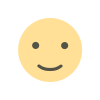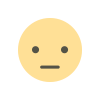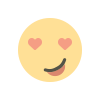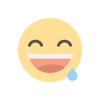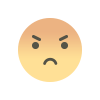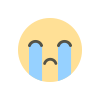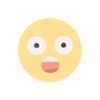What Does "Listing Authorized Networks" Mean in Ads.txt?
Find out what "listing authorized networks" means in the context of the ads.txt file. This guide explains how specifying authorized advertising networks like Google AdSense in your ads.txt file helps secure your ad inventory. Learn about the Authorized Digital Sellers initiative and how it prevents ad fraud by ensuring only approved networks can serve ads on your website.

To get and add Authorized Networks to your ads.txt file, you need to follow a process where you list the ad networks that are authorized to sell or serve ads on your website. Here’s how you can do that:
What Does It Do?
- Listing authorized networks ensures that only specific, authorized ad networks can serve ads on your site.
- Prevents unauthorized ad sales: By listing only the networks you trust (like Google AdSense or others), it helps prevent unauthorized entities from selling your ad space.
Example of ads.txt Entries
An ads.txt file might look like this:
google.com, ca-pub-1234567890123456, DIRECT
rubiconproject.com, 12345, RESELLER
openx.com, 67890, RESELLER
Explanation:
google.com: This is the domain of the ad network (Google in this case).ca-pub-1234567890123456: This is your AdSense publisher ID (or any authorized advertiser’s ID).DIRECT: This means you, as the site owner, are directly dealing with this ad network (Google AdSense in this example).RESELLER: This means the ad network is reselling ad inventory (like Rubicon or OpenX).
In your case, Google AdSense and any contributor’s AdSense ID could be listed in the ads.txt file to verify they are authorized sellers for ads on your site.
Why Is It Important?
- Ads.txt helps prevent ad fraud by ensuring that only approved sellers are authorized to display ads on your site.
- It doesn't manage or control the display of specific ads for different authors, but it confirms that your contributors' IDs are authorized to serve ads on your site.
Note:
While ads.txt ensures that your contributors are authorized to run ads via AdSense, it doesn’t control the display or revenue split. The display percentage control (like setting different AdSense IDs based on the contributor's content) still needs to be handled through code or third-party ad management tools.
What's Your Reaction?